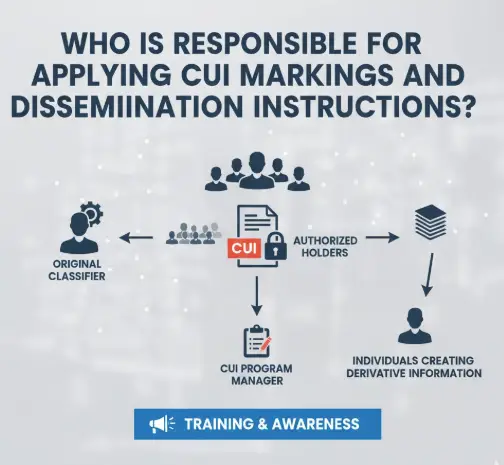Who Is Responsible for Applying CUI Markings and Dissemination Instructions
Controlled Unclassified Information, or CUI, refers to data that the U.S. government creates or owns. It also includes information that others make on behalf of the government.
Laws, rules, or policies say this info needs protection, but it’s not classified. Think of personal details, business secrets, or national security facts. Proper handling stops leaks to the wrong people.
You might ask, who is responsible for applying CUI markings and dissemination instructions? The answer is clear: the authorized holder of the info at the time it gets created. This person marks it right away.
They decide how to share it too. This rule comes from key guides like DoD Instruction 5200.48.
Why does this matter? Bad handling can lead to fines, lost contracts, or security risks. In 2023, the DoD pushed harder on CMMC 2.0 rules.
These tie to NIST 800-171 standards. Over 300,000 contractors must follow them. Marking CUI right helps meet these. It keeps data safe and builds trust.
In this guide, we break it down. We cover what CUI is, types, how to spot it, and marking steps. We use examples from real sources like the National Archives CUI Registry. By the end, you’ll feel confident.
What Is Controlled Unclassified Information (CUI)?
CUI protects sensitive but unclassified data. Executive Order 13556 started the program in 2010. It fixed old, messy labels like FOUO or SBU. Now, one system rules all.
The National Archives runs the CUI Registry. It lists 125 categories in 20 groups. Examples include privacy info, export controls, and defense tech.
Key facts:
- CUI assets: Systems that hold, process, or send CUI. Like workstations or cloud services.
- Protection level: FISMA Moderate for basics. This means moderate confidentiality.
Stats show why it’s big. A 2022 report from ISOO said agencies marked millions of docs as CUI. Mishandling led to over 1,000 incidents yearly.
Types of CUI: Basic vs. Specified
CUI splits into two main types. Know the difference to mark right.
CUI Basic
This is the default. Use NIST 800-171 to protect it. No extra rules from laws. Mark it as “CUI” in banners.
Example: General personal info without special laws.
CUI Specified
Laws add stricter rules. Like DFARS 7012 for defense info. This needs incident reports and cloud checks.
Example: Controlled Technical Information (CTI). It has export rules under ITAR.
The Registry tells if it’s Basic or Specified. Always check there first.
If unsure, treat as Specified. Better safe.
Identifying CUI in Your Work
Spotting CUI starts with questions. Use the “CUI” acronym as a guide:
- C: Created by the government for a contract?
- U: Used to meet contract duties?
- I: Identified in Registry categories?
Flowchart from DoD helps. First, is it classified? No? Does a law apply? Yes? Check Registry.
Tools help too. Microsoft Purview scans for CUI in 365 setups. For non-Microsoft, map data flows. Hire experts if needed.
Common mistakes: Thinking all budgets are CUI. Only federal agency ones are.
Example: A contractor gets tech drawings. Check DFARS 252.227-7013. If it fits CTI definition, mark as CUI.
Who Is Responsible for Applying CUI Markings and Dissemination Instructions?
The core question: Who is responsible for applying CUI markings and dissemination instructions?
It’s the authorized holder at the time of creation. This means the person who makes the info. Or first handles it.
From DoD training: “Authorized holder of the information at the time of creation.”
Why them? They know the content best. They decide the category, marks, and sharing rules.
In teams:
- Authors or writers mark docs.
- Project leads check.
- Contractors apply before sending.
Not IT admins or CAC holders. It’s the creator.
Quote from ISOO: “The authorized holder determines CUI category, markings, and dissemination instructions.”
If you’re the creator, start simple. Use templates.
Steps to Apply CUI Markings
Follow these steps. Make it a habit.
- Check if it’s CUI: Use Registry. Ask: Does the law require protection?
- Pick category: Basic or Specified?
- Add banner: “CUI” at top and bottom.
- Include the designation block on the first page. Shows who controls it.
- Portion marks (optional): Label sections like (CUI).
- Dissemination instructions: Add limits like NOFORN.
For emails: Subject starts “CUI”. The body has banners.
Tools: Word templates. Or automation in compliance software.
Dissemination Instructions:
Dissemination means sharing rules. Who is responsible for applying CUI markings and dissemination instructions? Again, the creator.
Instructions limit who sees it. Examples:
- NOFORN: No foreign nationals.
- REL TO: Release to specific groups.
Only the designating agency adds these. Others can’t change.
List in the designation block. Like “Dissemination: DoD only.”
Protecting CUI: Beyond Markings
Marking is starting. Protect with:
- NIST 800-171 controls.
- Moderate system configs.
- Destroy right: Unreadable, indecipherable.
DoD says all military, civilians, and contractors protect CUI.
Use Microsoft GCC High for the cloud. It meets the rules.
For more on protection, see workforce management software for team tracking.
Learn the basics at the Summit7 CUI guide.
History and Evolution of CUI
Before 2010, chaos. Agencies used their own labels. FOUO, LES, etc.
EO 13556 unified. NARA leads.
In DoD, Instruction 5200.48 is implemented.
CMMC 2.0 ties in. By 2025, contracts require it.
Over 80 agencies now use the CUI program.
Common Challenges and Mistakes
Mistake 1: Forgetting banners. Always top and bottom.
Mistake 2: Over-marking. Not all is CUI.
Challenge: Legacy docs. Treat as CUI till reviewed.
Tip: Train yearly. Use DoD mandatory training.
See flashcards at Quizlet CUI training.
DoD Mandatory CUI Training:
Training is a must. Here are the top questions:
- Information may be CUI in accordance with: Law, regulation, or policy.
- Banner for UNCLASSIFIED with CUI: CUI.
- Access to CUI needs: Lawful government purpose.
- Responsible for markings: Authorized holder at creation.
- ISOO Registry purpose: Federal guidance repo.
- Banner mandatory: True.
- CUI definition: Unclassified needing controls.
- Sanctions for UD: True.
- System level: Moderate.
- Review before destroying: Records management.
- Destroy goal: All above (unreadable, etc.).
- CUI Specified: Has specific controls.
- CUI Basic: No specific controls.
- Minimum acronym: CUI.
- Decontrol who: OCA or designated.
- DoD Instruction: 5200.48.
- Protect who: All DoD personnel.
Use these to prep.
Practical Examples of CUI Marking
Scenario 1: Word doc with CTI.
- Banner: CUI//CTI.
- Block: Controlled by: Your Org, Category: Defense.
Scenario 2: Email.
- Subject: CUI – Report.
- Body: [CUI] Content [CUI].
Scenario 3: Slides.
- Each slide: CUI footer.
For images: Watermark CUI.
Tools and Resources for CUI Compliance
Use Microsoft 365 tools. Purview finds CUI.
For marking: Secureframe automates. See Secureframe CUI marking blog.
Internal: For health data (related to privacy CUI), check high blood pressure management.
Best Practices for Organizations Handling CUI
Build policy. Train all.
- Audit marks regularly.
- Use automation.
- Partner with experts.
70% faster compliance with tools like Secureframe.
For event planning (like CUI trainings), see hosted event zero1vent.
In-Depth Look at CUI Categories
Dive deeper. Registry groups:
- Defense: CTI, etc.
- Privacy: PII.
- Export: ITAR.
For each, check authority docs.
Example: CTI links to DFARS. Defines technical data.
Not consumer items.
Role of Contractors in CUI
Contractors often create CUI. You’re the authorized holder.
Flow down rules to subs.
CMMC assesses this.
Future of CUI and Compliance
By 2025, more rules. Milan Fashion Week? Wait, wrong. Focus: DoD finalizes 7021 clause.
Stay updated via ISOO.
Internal: For trends, see Milan Fashion Week 2025 schedule.
Real-World Applications
Case 1: Defense firm marks CTI wrong. Loses contract. Fixed with training.
Case 2: Contractor uses Purview. Finds hidden CUI. Saves audit.
Expert Tips for Applying Markings
- Always Registry first.
- Templates save time.
- Review before sharing.
- Train on dissemination.
FAQs
Who applies CUI markings and dissemination instructions?
The authorized holder who creates or first handles the CUI.
What are CUI markings?
Labels like “CUI” in headers/footers, a designation block on the first page, and optional category or dissemination notes (e.g., “CUI//PRIVACY” or “NOFORN”).
How do I mark CUI in an email?
Start the subject with “CUI.” Add “[CUI]” at the top and bottom of the email body. Mark attachments too.
What qualifies as CUI?
Unclassified info needing protection, like personal data, technical drawings, or contract details. Examples: ITAR data, PII, or Controlled Technical Information (CTI).
Is a phone number CUI?
Not alone. But if paired with sensitive data (e.g., SSN), it may be CUI under Privacy rules.
Conclusion
Who is responsible for applying CUI markings and dissemination instructions? The authorized holder at creation.
This guide covered basics, types, steps, and more. Follow rules to stay compliant and safe.
What challenges do you face with CUI? Share below.