Workforce Management Software: A Complete Guide for Businesses
Running a business has always been about people. Whether it is a small retail shop with five employees or a global company with thousands of staff across different time zones, managing people is at the core of success. However, as businesses grow, keeping track of schedules, productivity, payroll and compliance becomes complicated. That is where Workforce Management Software (WFM software) came in.
Instead of relying on spreadsheets, sticky notes or manual attendance registers, modern organizations are adopting smart workforce management tools to streamline operations. These platforms not only save time but also improve efficiency, reduce errors and ensure that employees feel supported.
This article will explore what workforce management software is, why it matters, key features, benefits, challenges and the future trends shaping this technology.
What is Workforce Management Software?
In simple words, workforce management software is a digital solution that helps organizations manage their employees more effectively. It typically covers:
- Time and attendance tracking – Monitoring when employees clock in/out.
- Scheduling – Creating smart rosters that match demand.
- Leave management – Handling vacation, sick leave and approvals.
- Payroll integration– Ensuring accurate salary calculation.
- Performance insights – Checking employee productivity and workload balance.
Think of it as a central hub that connects HR operations and employees together. Instead of doing repetitive tasks manually businesses can automate them with a few clicks.
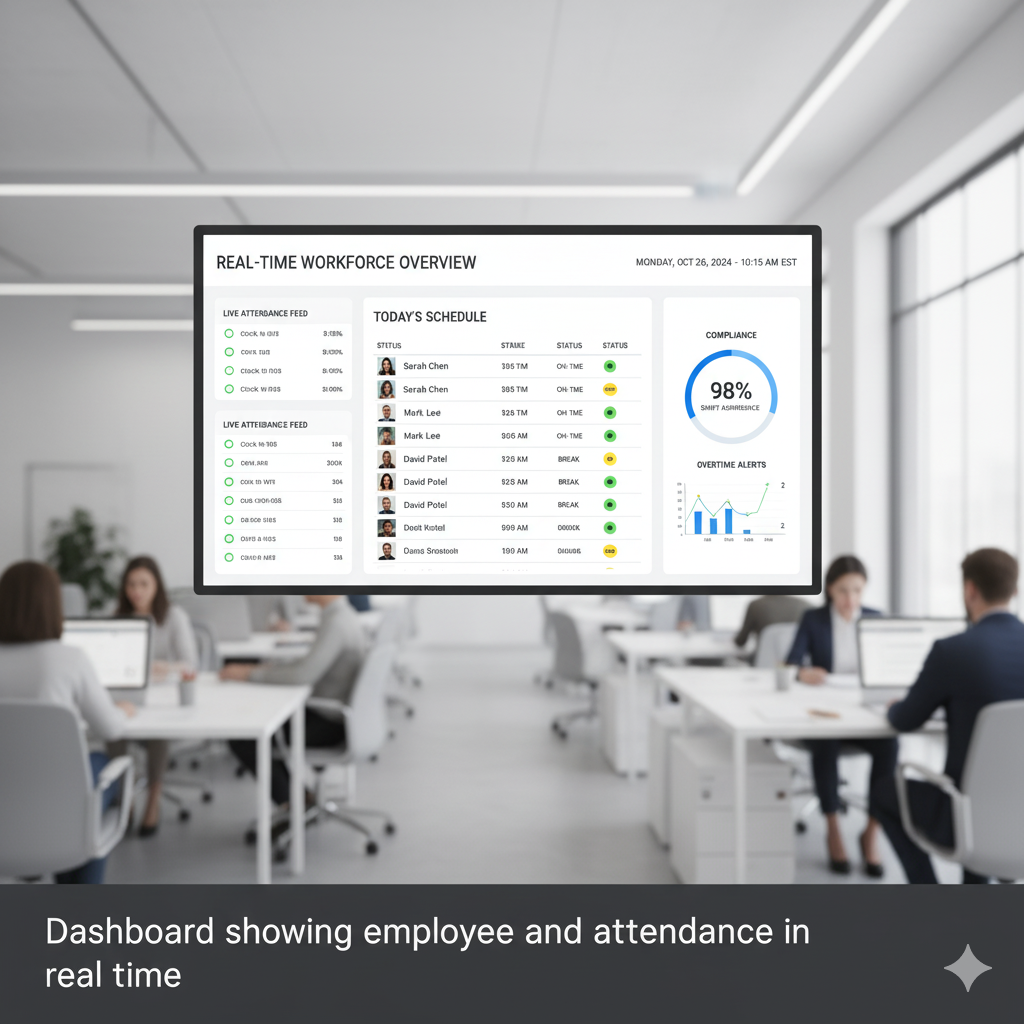
Why Businesses Need Workforce Management Software
Imagine a retail store during the holiday season. Customer traffic spikes, employees request time off and managers struggle to fill shifts without burning out their staff. Without proper planning chaos is guaranteed.
Here’s why companies are increasingly adopting WFM software:
1. Efficiency and Accuracy
Manual scheduling often leads to errors. An employee might be scheduled twice in the same week or missed entirely. Workforce software eliminates such mistakes.
2. Cost Savings
By optimizing shifts and avoiding unnecessary overtime businesses save money.
3. Employee Satisfaction
When employees have clear schedules, easy leave requests and fair overtime tracking they feel more valued.
4. Compliance with Labor Laws
Many industries must follow strict regulations about working hours breaks and overtime. Workforce software ensures compliance.
5. Scalability
A growing business can’t depend on outdated systems. WFM software grows with the company.
Key Features of Workforce Management Software
1. Time and Attendance Tracking
- Digital clock-in systems using biometrics, cards or mobile apps.
- Real-time attendance reports.
- Automatic calculation of late arrivals and early departures.
2. Shift Scheduling
- AI-based scheduling to match business demand.
- Drag-and-drop roster creation.
- Employee self-service for shift swaps.
3. Leave and Absence Management
- Easy application for leave.
- Automatic approval workflows.
- Integration with calendars.
4. Payroll and HR Integration
- Direct connection to payroll systems.
- Error-free salary calculations.
- Overtime and deductions tracking.
5. Analytics and Reporting
- Productivity dashboards.
- Insights on workforce utilization.
- Forecasting labor needs.
6. Mobile Accessibility
- Employees can check schedules on their phones.
- Push notifications for updates.
- Remote attendance for hybrid/field workers.
Benefits of Workforce Management Software
Adopting workforce management software is not just about saving time—it reshapes how businesses operate. Let’s break down the benefits:
For Employers/Managers
- Better visibility into workforce activities.
- Data-driven decision making.
- Reduced administrative burden.
- Improved compliance with labor laws.
For Employees
- Transparent schedules and pay.
- Flexibility with shift swaps.
- Simple access to leave balances.
- Reduced chances of payroll errors.
For Customers/Clients
- Businesses that manage staff well deliver better service.
- Fewer delays, better employee morale and higher productivity.
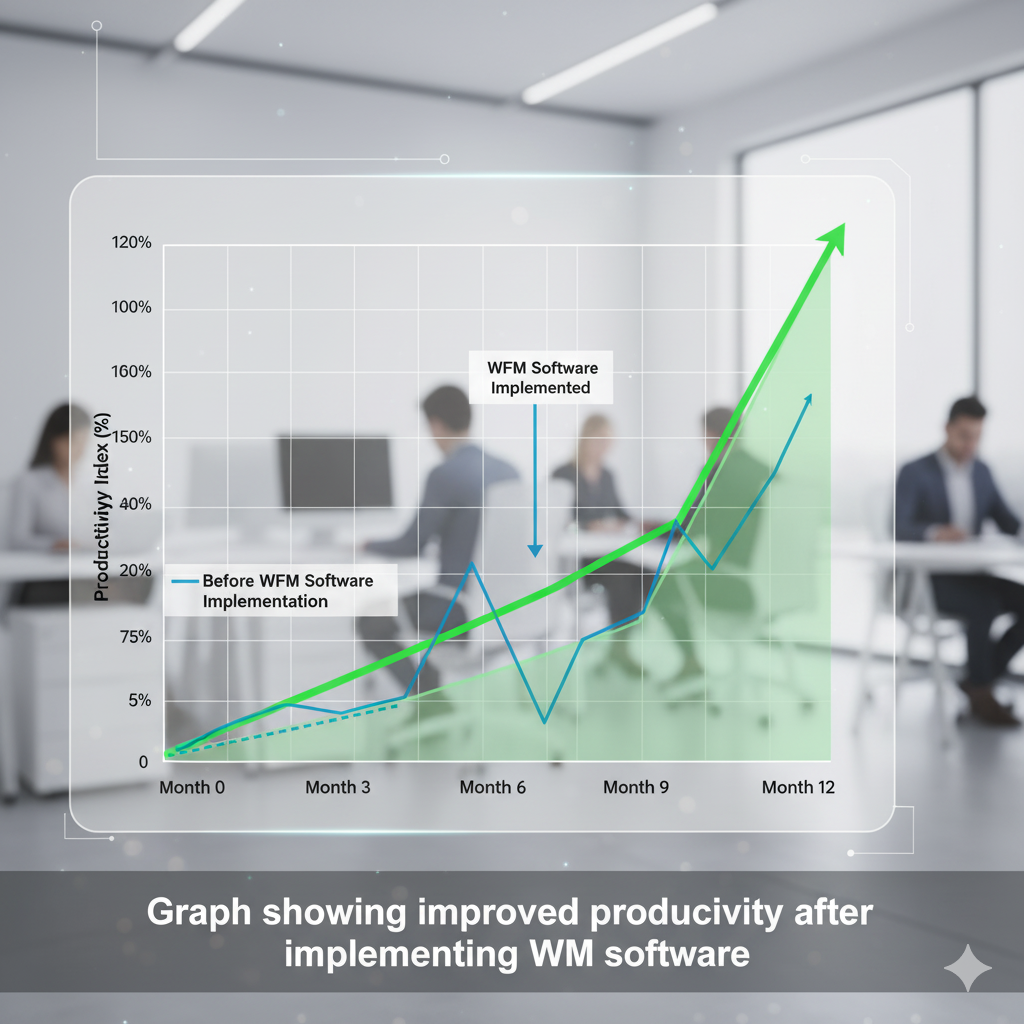
Challenges in Workforce Management Software
Even though the advantages are huge, some businesses face challenges when adopting WFM software:
1. Implementation Costs – Initial setup and training can be expensive for small businesses.
2. Change Resistance – Employees used to manual systems may resist digital tools.
3. Integration Issues – Not all WFM software integrates smoothly with payroll or HR systems.
Real-Life Examples of Workforce Management Software in Action
- Retail Industry: A supermarket chain uses WFM software to schedule cashiers during peak hours.
- Healthcare: Hospitals rely on WFM tools to schedule doctors and nurses ensuring 24/7 availability without exhausting staff.
- Call Centers: Workforce software predicts call volumes and adjusts employee shifts accordingly.
- Manufacturing: Factories track worker attendance and machine usage to improve efficiency.
Popular Workforce Management Software Solutions
Some well-known tools businesses are using include:
- Enterprise-grade scheduling and HR management.
- Payroll and HR integration for mid-to-large businesses.[ADP Workforce Now
- Easy scheduling for small to medium businesses.[Deputy]
- Employee-focused HR and WFM features.[BambooHR]
Future Trends in Workforce Management Software
The future of workforce management is exciting, and here are some key trends:
1. Artificial Intelligence Scheduling – Smarter algorithms that predict staffing needs.
2. Remote Work Support – Tools for hybrid and gig workers.
3. Employee Wellness Tracking – Features that monitor burnout and stress levels.
4. Voice-Activated Interfaces – Managers creating schedules using voice assistants.
5. Blockchain for Payroll – Secure and transparent salary management.

FAQs
What is workforce management software?
It’s a digital tool that helps businesses track attendance, schedules, leaves, payroll and productivity.
Can small businesses use WFM software?
Yes! Tools like Deputy or BambooHR are designed for small and medium businesses.
Does WFM software improve employee satisfaction?
Absolutely. Clear schedules, easy leave applications and accurate pay all increase morale.
How does WFM help reduce costs?
By optimizing schedules, reducing overtime and preventing errors in payroll.
Is workforce management software secure?
Most reputable platforms use encryption and compliance measures to protect employee data.
Conclusion
Workforce management software is no longer a luxury, it is becoming a necessity for businesses of all sizes. Whether it is improving employee satisfaction, reducing payroll errors or ensuring compliance with labor laws WFM tools create a win for both companies and their employees.
As workplaces continue to evolve with remote work gig economy jobs and global teams the role of workforce management software will only grow.


Pingback: Video&A: The Future of Visual Communication and Storytelling - leatheling
Pingback: Future Ready Offices in Cyprus: Embracing Innovation, Flexibility, and Sustainability - leatheling
Pingback: What Is Shrink? Understanding Its Meaning in Retail, Business, and Packaging - leatheling
Pingback: Atychiphobia Explained: Causes, Symptoms, and Proven Ways to Overcome the Fear of Failing - leatheling
Pingback: Do Cadillac Lyriq Driving Modes Affect Battery Range and Energy Usage? - LeatHeling